Hyundai Venue: Tire Pressure Monitoring System (TPMS) (Type B) / Check Tire Pressure
Hyundai Venue (QX) (2020-2025) Owners Manual / Emergency Situations / Tire Pressure Monitoring System (TPMS) (Type B) / Check Tire Pressure
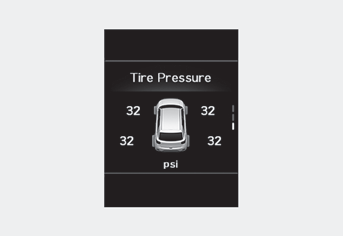
- You can check the tire pressure in the Assist mode on the cluster. Refer to the “LCD Display Mode” section in chapter 4.
- A “Drive to display” message will appear for the first few minutes of driving after initial engine start up. If the tire pressure is not displayed after a few minutes of driving, check the tire pressures.
- The displayed tire pressure values may differ from those measured with a tire pressure gauge.
- You can change the tire pressure unit in the User Settings mode on the cluster.
-- psi, kpa, bar
 Tire Pressure Monitoring System
Tire Pressure Monitoring System
WARNING
Over-inflation or under-inflation can reduce tire life, adversely affect vehicle
handling, and lead to sudden tire failure that may cause loss of vehicle control
resulting in an accident...
Other information:
Hyundai Venue (QX) (2020-2025) Service Manual: Control Cable. Repair procedures
Removal 1. Turn OFF ignition switch and disconnect the negative (-) battery cable. 2. Remove the air cleaner and air duct. (1) Remove the air duct (A). (2) Disconnect the breather hose (B) and air intake hose (C)...
Hyundai Venue (QX) (2020-2025) Service Manual: 35R Clutch Control Solenoid Valve (35R/C_VFS). Repair procedures
Inspection • Refer to the DTC manual for the check procedure. Removal • When the solenoid valve Diagnostic Trouble Codes (DTC) is on, perform the following procedure to replace it...
Categories
- Manuals Home
- 1st Generation Venue Owners Manual
- 1st Generation Venue Service Manual
- Tire Pressure Monitoring System (TPMS) (Type A)
- Warning and Indicator Lights
- To set Cruise Control speed
- New on site
- Most important about car
Master warning mode

This warning light informs the driver the following situations.
-- Forward Collision-Avoidance Assist system malfunction (if equipped)
-- Forward Collision-Avoidance Assist radar blocked (if equipped)
-- Blind-Spot Collision Warning system malfunction (if equipped)
-- Blind-Spot Collision Warning radar blocked (if equipped)
-- Lamp malfunction (if equipped)
-- High Beam Assist malfunction (if equipped)
-- Tire Pressure Monitoring System (TPMS) malfunction (if equipped)
Copyright © 2025 www.hvenueqx.com

