Hyundai Venue: Door Locks / Operating Door Locks from Inside the Vehicle
With the door lock button
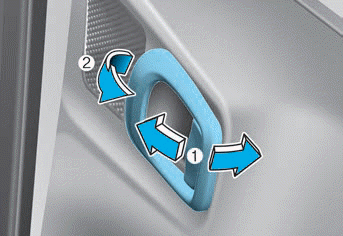
- To unlock a door, push the door lock button (1) to the “Unlock” position.
- To lock a door, push the door lock button (1) to the “Lock” position.
- To open a door, pull the door handle (2) outward.
- If the inner door handle of either the driver door or passenger door is pulled when the door lock button is in the lock position, the button is unlocked and the door will open.
- For Key Start Vehicles (w/Remote Key) The front doors cannot be locked if the remote key is in the ignition switch and either of the front doors are open.
- For Push Button Start Vehicles (Smart Key)
The doors cannot be locked if the smart key fob is inside the vehicle and any of the doors are open.
Information
If a power door lock ever fails to function while you are in the vehicle try one or more of the following techniques to exit:
- Operate the door unlock feature repeatedly (both electronic and manual) while simultaneously pulling on the door handle.
- Operate the other door locks and handles, front and rear.
- Lower a front window and use the mechanical key to unlock the door from outside.
With the central door lock switch
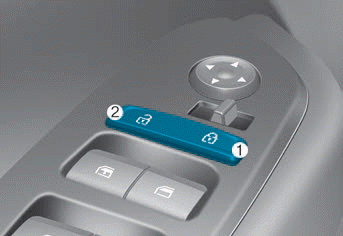
The driver side door armrest is equipped with a central door lock switch. The
lock button is indicated by a ( ) symbol.
The unlock button is indicated by a (
) symbol.
The unlock button is indicated by a ( )
symbol.
)
symbol.
When the lock button (2) is pressed, all the vehicle doors will lock.
When the unlock button (1) is pressed, all the vehicle doors will unlock.
- For Key Start Vehicles (with remote key) If the key is in the ignition switch and any door is opened, the doors will not lock even though the lock button (2) is pressed.
- For Push Button Start Vehicles (Smart Key) If the smart key is in the vehicle and any door is open, the doors will not lock even though the lock button (2) is pressed.
WARNING
- The doors should always be fully closed and locked while the vehicle is in motion. If the doors are unlocked, the risk of being thrown from the vehicle in a crash is increased.
- Do not pull the inner door handle of the driver’s or passenger’s door while the vehicle is moving.
WARNING
Do not leave children or animals unattended in your vehicle. An enclosed vehicle can become extremely hot, causing death or serious injury to unattended children or animals who cannot escape the vehicle. Children might operate features of the vehicle that could injure them, or they could encounter other harm, possibly from someone gaining entry to the vehicle.
WARNING
Always secure your vehicle.
Leaving your vehicle unlocked increases the potential risk to you or others from someone hiding in your vehicle.
To secure your vehicle, while depressing the brake, move the shift lever to the P (Park) position, engage the parking brake, and place the ignition switch in the LOCK/OFF position, close all windows, lock all doors, and always take the key with you.
CAUTION
Opening a door when something is approaching may cause damage or injury. Be careful when opening doors and watch for vehicles, motorcycles, bicycles or pedestrians approaching the vehicle in the path of the door.
WARNING
If you stay in the vehicle for a long time while the weather is very hot or cold, there are risks of injuries or danger to life. Do not lock the vehicle from the outside when someone is in the vehicle.
 Operating Door Locks from Outside the Vehicle
Operating Door Locks from Outside the Vehicle
Mechanical key
If you lock the driver’s door with a mechanical key, all vehicle doors will lock.
If you unlock the driver’s door with a mechanical key, you can open and close the
driver’s door only...
 Automatic Door Lock and Unlock Features
Automatic Door Lock and Unlock Features
Your vehicle is equipped with features that will automatically lock or unlock
your vehicle based on settings you select in the LCD cluster display.
Auto LOCK - Enable on Speed
When this feature is set in the LCD cluster display, all the doors will be locked
automatically when the vehicle exceeds 9 mph (15 kph)...
Other information:
Hyundai Venue (QX) (2020-2025) Owners Manual: Mirrors
Inside Rearview Mirror Before driving your vehicle, check to see that your inside rearview mirror is properly positioned. Adjust the rearview mirror so that the view through the rear window is properly centered. WARNING Make sure your line of sight is not obstructed...
Hyundai Venue (QX) (2020-2025) Service Manual: Specifications
Specification Engine Tramsaxle Max. permissible angle Outer Inner Gamma 1.6 MPI M/T & A/T 46.5° 26° Gamma II 1...
Categories
- Manuals Home
- 1st Generation Venue Owners Manual
- 1st Generation Venue Service Manual
- Child-Protector Rear Door Locks
- Remote Key
- Shift-lock system, Shift-lock release, Parking
- New on site
- Most important about car
Remote Key

Your HYUNDAI uses a remote key, which you can use to lock or unlock the driver and passenger doors or the rear liftgate.
(1) Door Lock
(2) Door Unlock
(3) Panic
Locking Your Vehicle
To lock your vehicle:
1. Make sure all doors, the engine hood and the liftgate are closed.
