Hyundai Venue (QX): Driver Attention Warning (DAW) / Leading vehicle departure alert
Leading Vehicle Departure Alert function provides the alert whether the leading vehicle drives away or not, while a stop.
System setting and operating Conditions
• Selecting Driver Attention Warning Leading Vehicle Departure Alert can be activated from Users mode in the cluster LCD display by following the procedure below.
1. Set the ignition switch to the ON position.
2. Select 'User Settings → Driving Assistance → Driver Attention Warning → Leading Vehicle Departure Alert' in cluster LCD display. Deselect the setting to turn off the system.
• If the vehicle is turned off then on again, the system maintains the last setting.
Alert announcement
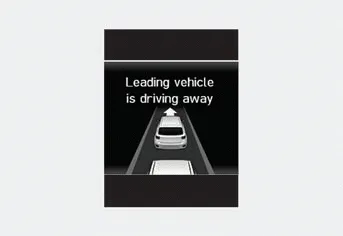
The system notifies the driver with the alert message and a warning sound when the leading vehicle drives away while a stop.
WARNING
- Leading Vehicle Departure Alert function is only a convenient auxiliary for the driver. The system can’t announce the alarm when a leading vehicle departs in real time.
- The driver must check and determine real conditions and then start to drive even if the system does not notify that the leading vehicle is departing.
CAUTION
- The Leading Vehicle Departure Alert function works in conjunction with the front camera on the vehicle for better performance. For more information of the front camera, refer to "Lane Keeping Assist (LKA)".
- This system may not provide Vehicle Departure Alert or not properly operate
in the following situations:
-- Leading pedestrian(s) in front of vehicle
-- Leading cut-in vehicle(s)
-- Leading vehicle’s quick departure
-- Stop on speed bump or steep hill
-- Stop on a right-turn junction or a curved road
-- Stop on shoulder road, rest area, parking lot
Check Driver Attention Warning (DAW) system When the warning message appears, the system is not working properly. In this case, have the vehicle inspected by an authorized HYUNDAI dealer.
Cruise Control Operation 1. Cruise indicator 2. SET indicator The Cruise Control system allows you to drive at speeds above 20 MPH (30 km/h) without depressing the accelerator pedal.
Other information:
Hyundai Venue (QX) (2020-2026) Service Manual: ESCL(Electronic Steering Column Lock). Repair procedures
Removal 1. Disconnect the negative(-) battery terminal. 2. Remove the crash pad lower panel. (Refer to Body - "Crash Pad Lower Panel") 3. Remove the steering column upper and lower shrouds.
Hyundai Venue (QX) (2020-2026) Service Manual: Intake Actuator. Components and components location
Categories
- Manuals Home
- Hyundai Venue Owners Manual
- Hyundai Venue Service Manual
- Maintenance
- Shift-lock system, Shift-lock release, Parking
- Repair procedures
- New on site
- Most important about car
