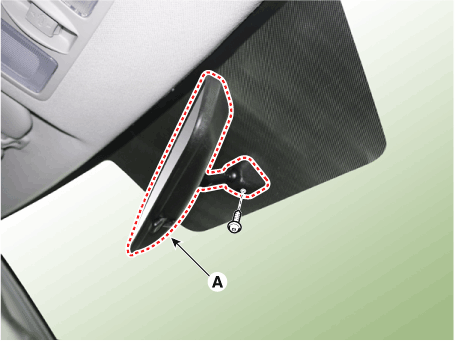Hyundai Venue: Electro Chromic Inside Rear View Mirror / Repair procedures
| Inspection |
Check it by the procedure below to see if the function of the ECM is normal.
| 1. |
Turn the ignition key to the "ON" position.
|
| 2. |
Cover the front sensor to stop functioning.
|
| 3. |
Shine a light at the rear sensor.
|
| 4. |
The ECM should be darkened as soon as the rear sensor detects the light.
|
| 5. |
When the reverse gear is engaged, the ECM should not be darkened.
|
| 6. |
When heading lights to both the front and rear sensors, the ECM should
not be darkened.
|
| Removal |
| 1. |
Disconnect the negative (-) battery terminal.
|
| 2. |
Remove the mirror wiring cover (A).
|
| 3. |
Disconnect the mirror connector (A).
|
| 4. |
Remove the mirror by pulling up after loosening the bolt.
|
| Installation |
| 1. |
Install the mirror assembly.
|
| 2. |
Install the mirror wiring cover and connector.
|
 Description and operation
Description and operation
Description
The ECM (Electro Chromatic inside rear view Mirror) is for dimming the reflecting
light from a vehicle behind at night, Preventing glare from the light...
Other information:
Hyundai Venue (QX) (2020-2025) Service Manual: Repair procedures
Removal 1. Loosen the wheel nuts slightly. Raise the vehicle, and make sure it is securely supported. 2. Remove the front wheel and tire (A) from front hub. Tightening torque : 107...
Hyundai Venue (QX) (2020-2025) Service Manual: TPMS Sensor. Repair procedures
Replacement 1. Remove the wheel and tire. 2. Remove the valve core and deflate the tire. 3. Install the wheel tire to the tire change machine. 4...
Categories
- Manuals Home
- 1st Generation Venue Owners Manual
- 1st Generation Venue Service Manual
- Check Tire Pressure
- Type B, C
- Remote Key
- New on site
- Most important about car
Instrument Panel Overview
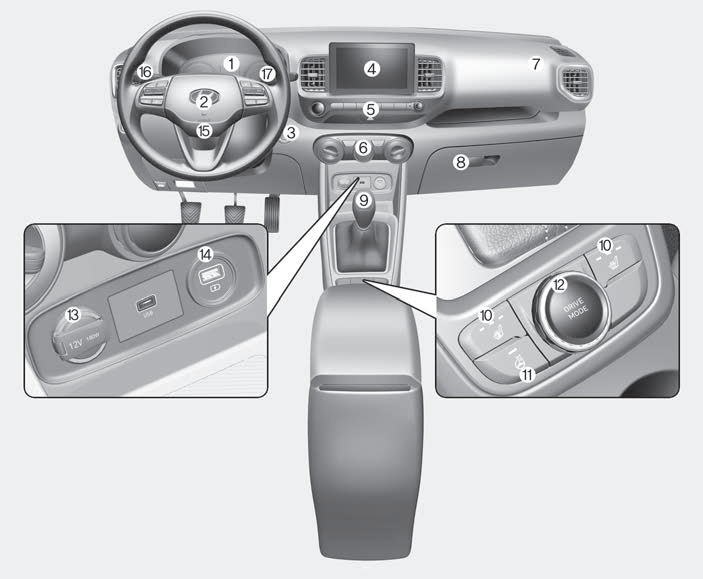
1. Instrument cluster
2. Horn
3. Key ignition switch/ Engine Start/Stop button
4. Infotainment system
5. Hazard warning flasher switch
Copyright © 2025 www.hvenueqx.com