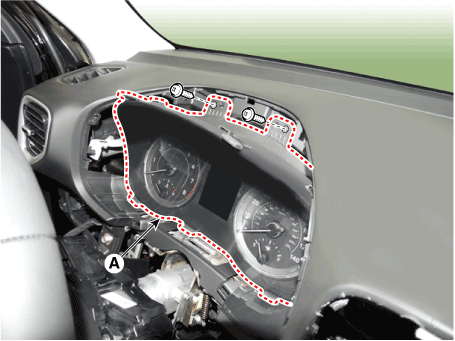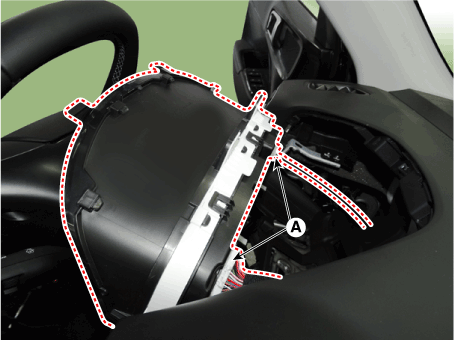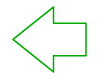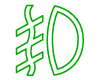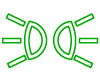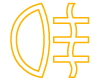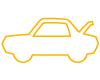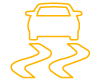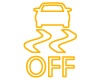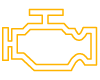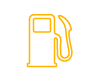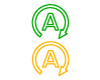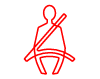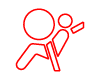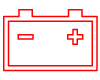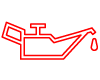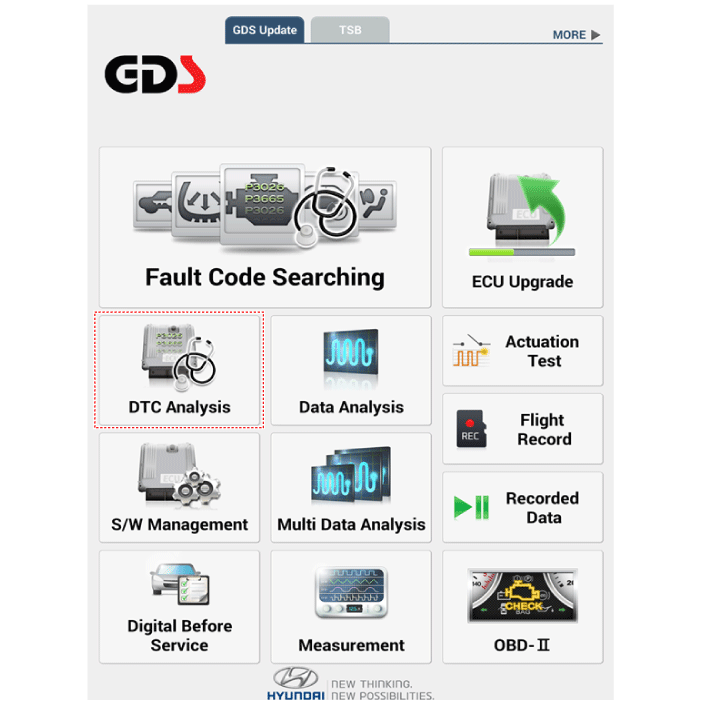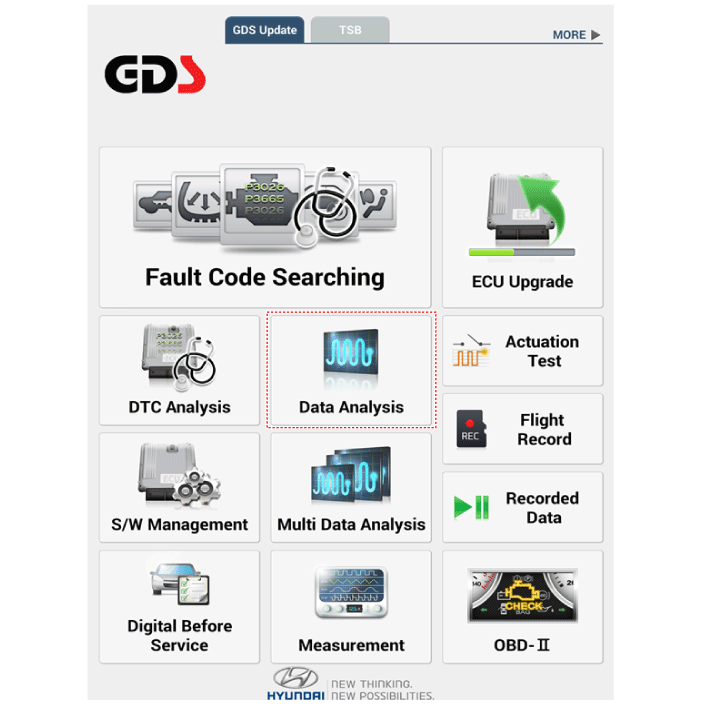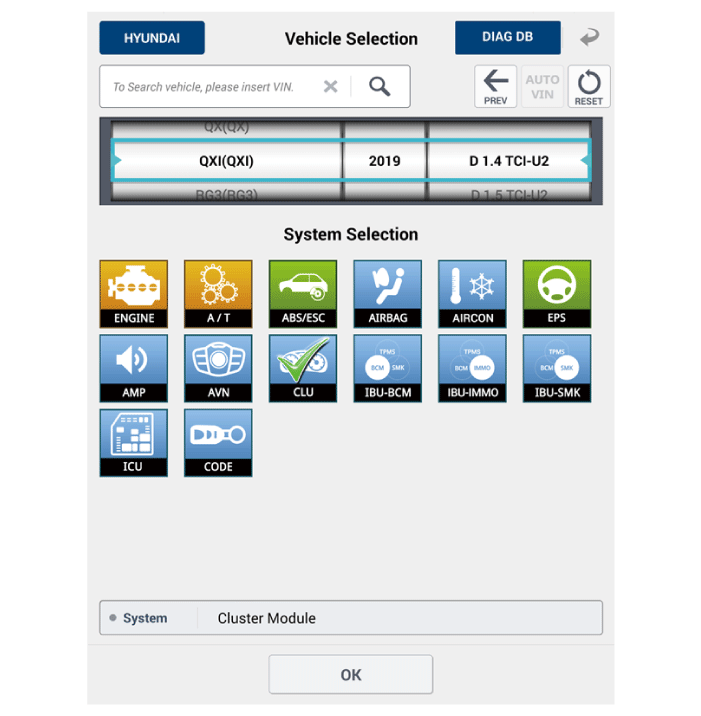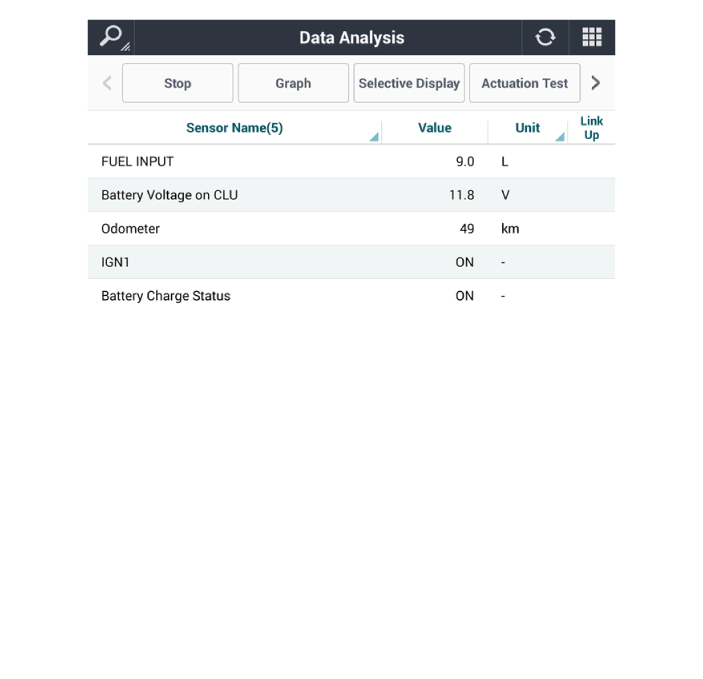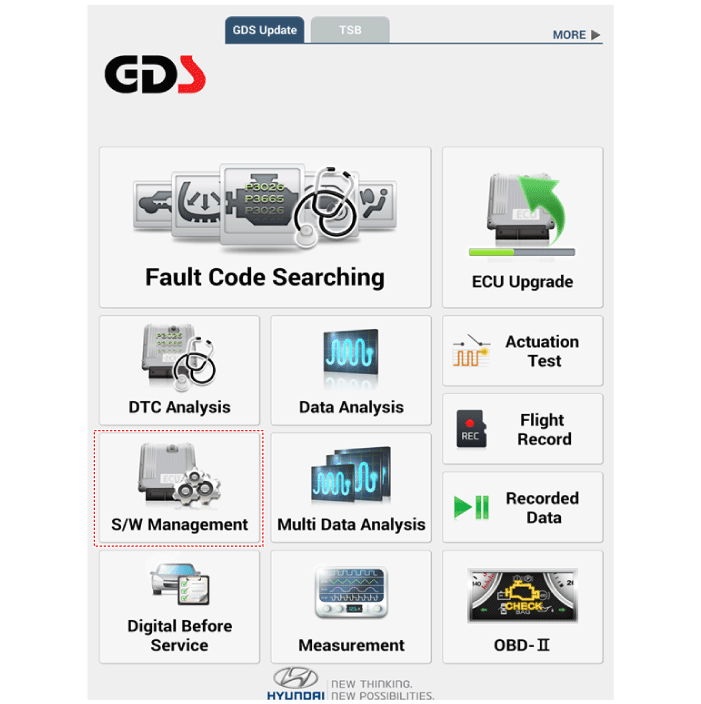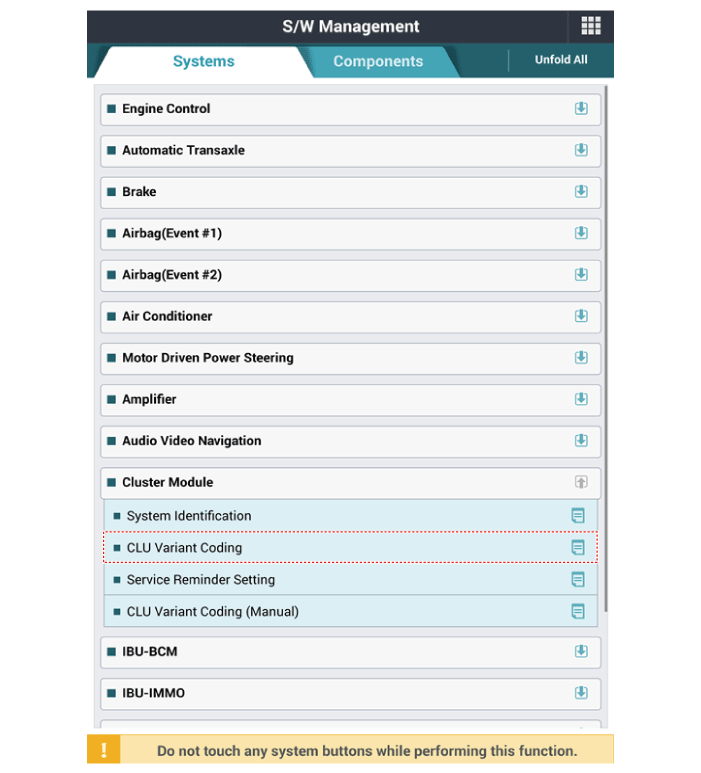Hyundai Venue: Indicators And Gauges / Repair procedures
Hyundai Venue (QX) (2020-2025) Service Manual / Body Electrical System / Indicators And Gauges / Repair procedures
| Removal |
| 1. |
Disconnect the negative (-) battery terminal.
|
| 2. |
Remove the cluster fascia panel.
(Refer to Body - "Cluster Fascia Panel")
|
| 3. |
Remove the cluster (A) from the housing after loosening the mounting
screws.
|
| 4. |
Disconnect the cluster connecter (A) and then remove the cluster.
|
| Installation |
| 1. |
Connect the cluster connector.
|
| 2. |
Install the cluster assembly.
|
| 3. |
Install the cluster facia panel.
|
| 4. |
Connect the negative (-) battery terminal.
|
| Inspection |
| 1. |
Check point (Warning indicator)cator)
|
| 2. |
Check the gauge functionality refer to below information when gauge
has a problem
|
Diagnosis with GDS
| 1. |
In the body electrical system, failure can be quickly diagnosed by using
the vehicle diagnostic system (Diagnostic tool).
The diagnostic system(Diagnostic tool) provides the following information.
|
| 2. |
If diagnose the vehicle by GDS, select "DTC Analysis" and "Vehicle".
|
| 3. |
If check current status, select the "Data Analysis" and "Car model".
|
| 4. |
lect the 'CLU' to search the current state of the input/output data.
|
CLU Variant Coding
As we have more options (ESC, TPMS, SCC, etc.) in the car, the dashboard now
have more information to display depending on the chosen options.
For this reason, we need to learn which options the current vehicle when we
replace the dashboard.
To address this issue, a course of learning based on the option required for
the vehicle when replacing the dashboard should be carried out.
This is called Variant Coding.
| 1. |
Connect the cable of GDS to the data link connector in driver side crash
pad lower panel.
|
| 2. |
Select the 'S/W Management' and 'Car model'.
|
| 3. |
Select the 'Cluster Module' and 'CLU Variant Coding'.
|
 Description and operation
Description and operation
Description
Cluster Variant Coding
As we have more options (ESC, TPMS, SCC, etc.) in the car, the dashboard now
have more information to display depending on the chosen options...
Categories
- Manuals Home
- 1st Generation Venue Owners Manual
- 1st Generation Venue Service Manual
- Rear Combination Light Bulb Replacement
- Type B, C
- Remote start
- New on site
- Most important about car
Vehicle Identification Number (vin), Vehicle Certification Label
Vehicle Identification Number (vin)
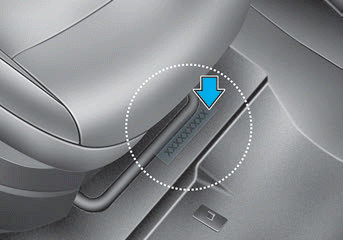
Frame number
Copyright © 2025 www.hvenueqx.com