Hyundai Venue (QX): While Driving / Cruise Control
Cruise Control Operation
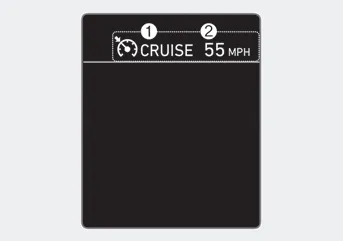
1. Cruise indicator
2. SET indicator
The Cruise Control system allows you to drive at speeds above 20 MPH (30 km/h) without depressing the accelerator pedal.
WARNING
Take the following precautions:
- Always set the vehicle speed under the speed limit.
- If the Cruise Control is left on, (cruise indicator light in the instrument cluster is illuminated) the Cruise Control can be activated unintentionally. Keep the Cruise Control system off (cruise indicator light OFF) when the Cruise Control is not in use, to avoid inadvertently setting a speed.
- Use the Cruise Control system only when traveling on open highways in good weather.
- Do not use the Cruise Control when it may be unsafe to keep the vehicle at a constant speed.
• Do not use when:
-- Driving in heavy traffic or when traffic conditions make it difficult to drive
at a constant speed
-- Driving on rainy, icy, or snowcovered roads
-- Driving on hilly or windy roads
-- Driving in windy areas
-- Driving with limited view (possibly due to bad weather such as fog, snow, rain
and sandstorm)
Information
- During normal cruise control operation, when the SET switch is activated or reactivated after applying the brakes, the cruise control will energize after approximately 3 seconds. This delay is normal.
- Before activating the cruise control function, the system will check to verify that the brake switch is operating normally. Depress the brake pedal at least once after turning ON the ignition or starting the engine.
- To set Cruise Control speed
- To increase/decrease Cruise Control speed
- To temporarily accelerate with the Cruise Control ON, Cruise Control will be canceled when
- To resume preset Cruising speed, To turn Cruise Control off
Leading Vehicle Departure Alert function provides the alert whether the leading vehicle drives away or not, while a stop. System setting and operating Conditions • Selecting Driver Attention Warning Leading Vehicle Departure Alert can be activated from Users mode in the cluster LCD display by following the procedure below.
1. Press the CRUISE button on the steering wheel to turn the system on. The cruise indicator will illuminate. 2. Accelerate to the desired speed, which must be more than 20 MPH (30 km/h).
Other information:
Hyundai Venue (QX) (2020-2026) Service Manual: Antenna Coil. Repair procedures
Removal 1. Disconnect the negative (-) battery terminal. 2. Remove the driver crash pad lower panel. (Refer to Body - "Crash Pad Lower Panel") 3. Remove the steering column upper and lower shroud panel.
Hyundai Venue (QX) (2020-2026) Service Manual: Cruise Control (CC) Switch. Repair procedures
Inspection 1. Loosen the cruise control switch connector. 2. Check for resistance between terminals in each switch position. Switch Connector terminal Resistance (±5%) Cancel
Categories
- Manuals Home
- Hyundai Venue Owners Manual
- Hyundai Venue Service Manual
- Instrument Cluster
- Engine Coolant
- Electronic Stability Control (ESC)
- New on site
- Most important about car
