Hyundai Venue (QX): Vehicle Information / Interior Overview
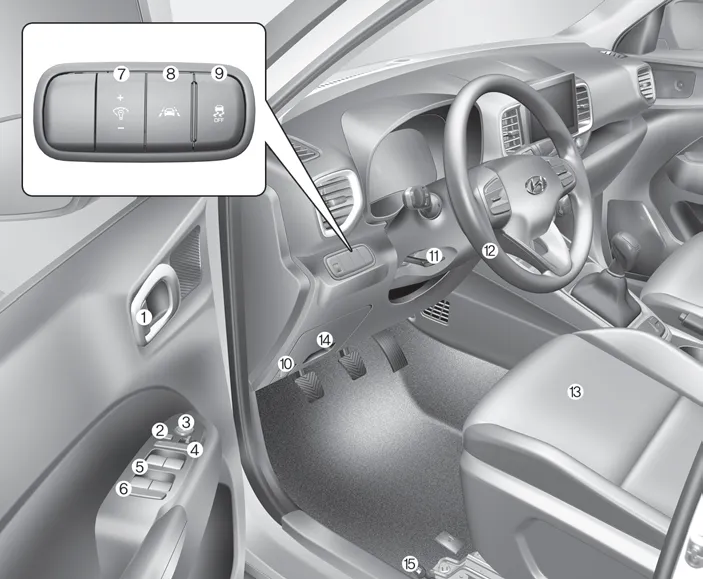
1. Door lock/unlock button
2. Outside rearview mirror control switch
3. Central door lock switch
4. Power window switches
5. Power window lock switch
6. Instrument panel illumination control switch
7. Lane Keeping Assist system On/Off Button
8. ESC OFF button
9. Hood release lever
10. Steering wheel tilt/telescopic lever
11. Steering wheel
12. Seat
13. Instrument panel fuse
14. Fuel filler door
Front view 1. Hood 2. Headlamp/Daytime running lamp 3. Turn signal lamp 4. Tires and wheels 5. Outside rearview mirror 6. Front windshield wiper blades 7.
1. Instrument cluster 2. Horn 3. Key ignition switch/ Engine Start/Stop button 4. Infotainment system 5. Hazard warning flasher switch 6. Manual climate control system/ Automatic climate control system 7.
Other information:
Hyundai Venue (QX) (2020-2025) Service Manual: Compressor. Components and components location
Components Location 1. Compressor Components 1. Clutch bolt 2. Disc & Hub assembly 3. Clutch hub spacer 4. Snap ring 5. Pulley 6. Clutch magnetic coil 7.
Hyundai Venue (QX) (2020-2025) Service Manual: Intake Actuator. Components and components location
Categories
- Manuals Home
- Hyundai Venue Owners Manual
- Hyundai Venue Service Manual
- Engine Mechanical System
- Front Bumper Cover. Repair procedures
- Audio Unit. Components and components location
- New on site
- Most important about car
