Hyundai Venue (QX): Driver Attention Warning (DAW) / System Setting and Activation
Hyundai Venue (QX) (2020-2025) Owners Manual / While Driving / Driver Attention Warning (DAW) / System Setting and Activation
System setting
- Driver Attention Warning system is set to be on, when your vehicle is first delivered to you from the factory.
- To turn ON Driver Attention Warning system, turn on the engine, and then select 'User Settings → Driver Assistance → Driver Attention Warning → Inattentive Driving Warning’ on the LCD display.
- The set-up of Driver Attention Warning system will be maintained, as selected, when the engine is restarted.
Driver's attention level

- The driver can monitor their driving conditions on the LCD display. The
DAW screen will appear when you select the Drive Assist mode tab (
 )
on the LCD display if the system is activated. (For more information, refer
to "LCD Display Modes" in chapter 4.)
)
on the LCD display if the system is activated. (For more information, refer
to "LCD Display Modes" in chapter 4.) - The driver's attention level is displayed on the scale of 1 to 5. The lower the number is, the more inattentive the driver is.
- The number decreases when the driver does not take a break for a certain period of time.
- The number increases when the driver attentively drives for a certain period of time.
- When the driver turns on the system while driving, it displays 'Last Break time' and level.
Take a break
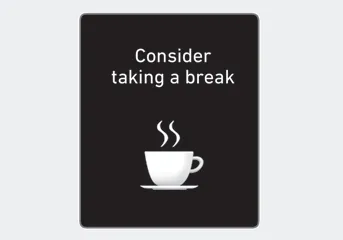
- The "Consider taking a break" message appears on the LCD display and a warning sounds in order to suggest the driver to take a break, when the driver’s attention level is below 1.
- Driver Attention Warning system does not suggest the driver to take a break, when the total driving time is shorter than 10 minutes.
Driver Attention Warning System is designed as a safety feature to help reduce drowsy or inattentive driving. DAW displays a bar graph that is intended to represent the driver's attention and fatigue while driving.
Resetting the System The last break time is set to 00:00 and the driver's attention level is set to 5 (very attentive) when the driver resets Driver Attention Warning system.
Categories
- Manuals Home
- Hyundai Venue Owners Manual
- Hyundai Venue Service Manual
- Rear Seat Assembly. Repair procedures
- Tire Pressure Monitoring System (TPMS) (Type A)
- Suspension System
- New on site
- Most important about car
Copyright © 2025 www.hvenueqx.com - 0.0105
