Hyundai Venue (QX): LCD Display Modes / Master warning mode
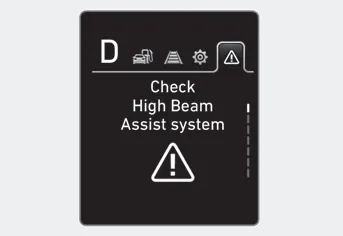
This warning light informs the driver the following situations.
-- Forward Collision-Avoidance Assist system malfunction (if equipped)
-- Forward Collision-Avoidance Assist radar blocked (if equipped)
-- Blind-Spot Collision Warning system malfunction (if equipped)
-- Blind-Spot Collision Warning radar blocked (if equipped)
-- Lamp malfunction (if equipped)
-- High Beam Assist malfunction (if equipped)
-- Tire Pressure Monitoring System (TPMS) malfunction (if equipped)
The Master Warning Light illuminates if one or more of the above warning situations
occur. At this time, a Master Warning icon ( )
will appear beside the User Settings icon (
)
will appear beside the User Settings icon ( ),
on the LCD display.
),
on the LCD display.
If the warning situation is solved, the master warning light will be turned off and the Master Warning icon will disappear.
Shift to P to edit settings This warning message appears if you try to adjust the User Settings while driving. For your safety, change the User Settings after parking the vehicle, applying the parking brake and moving the shift lever to P (Park).
In this mode, you can change the settings of the instrument cluster, doors, lamps, etc. 1. Driver assistance 2. Door 3. Lights 4. Convenience 5.
Other information:
Hyundai Venue (QX) (2020-2026) Service Manual: Warning Indicator. Repair procedures
Inspection 1. Disconnect the negative (-) battery terminal. 2. Remove the front door trim. (Refer to Body - "Front door trim") 3. Disconnect the power door mirror connector from the harness 4.
Hyundai Venue (QX) (2020-2026) Service Manual: Components and components location
Categories
- Manuals Home
- Hyundai Venue Owners Manual
- Hyundai Venue Service Manual
- Instrument Cluster
- Rear Seat Assembly. Repair procedures
- Brake System
- New on site
- Most important about car
