Hyundai Venue (QX): LCD Display / LCD Display Modes
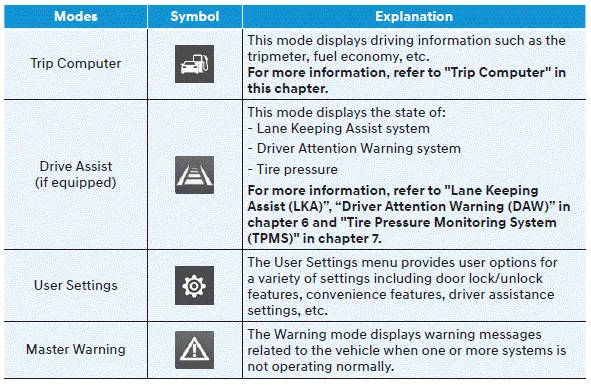
Shift to P to edit settings
This warning message appears if you try to adjust the User Settings while driving.
For your safety, change the User Settings after parking the vehicle, applying the parking brake and moving the shift lever to P (Park).
Quick guide help
This mode provides quick guides for the systems in the User Settings mode. Select an item, press and hold the OK button.
Trip computer mode
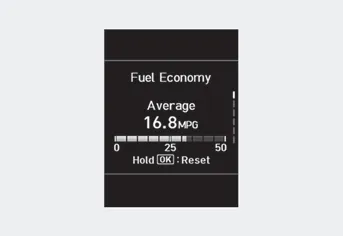
The trip computer mode displays information related to vehicle driving parameters including fuel economy, trip meter information and vehicle speed.
Drive assist mode
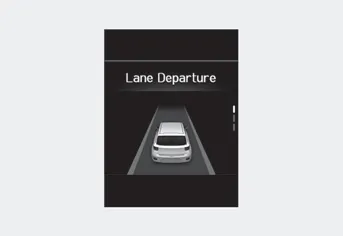
LKA/DAW
This mode displays the state of Lane Keeping Assist system and Driver Attention Warning system.
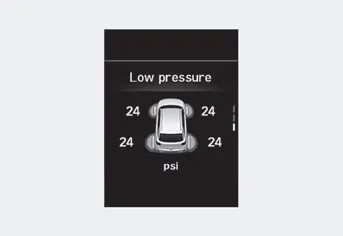
Tire Pressure
This mode displays information related to Tire Pressure.
LCD Display Control The LCD display modes can be changed by using the control buttons. 1. : MODE button for changing modes 2. : MOVE switch for changing items 3.
This warning light informs the driver the following situations. -- Forward Collision-Avoidance Assist system malfunction (if equipped) -- Forward Collision-Avoidance Assist radar blocked (if equipped) -- Blind-Spot Collision Warning system malfunction (if equipped) -- Blind-Spot Collision Warning radar blocked (if equipped) -- Lamp malfunction (if equipped) -- High Beam Assist malfunction (if equipped) -- Tire Pressure Monitoring System (TPMS) malfunction (if equipped) The Master Warning Light illuminates if one or more of the above warning situations occur.
Other information:
Hyundai Venue (QX) (2020-2026) Service Manual: Receiver-Drier. Repair procedures
Replacement 1. Remove the condenser. 2. Remove the cap (A) on the bottom of the condenser with a L wrench. Tightening torque : 9.81 - 14.71 N.m (1.
Hyundai Venue (QX) (2020-2026) Service Manual: Heater Core. Repair procedures
Replacement 1. Remove the heater unit assembly. (Refer to Heater - "Heater Unit") 2. Loosen the mounting screws and remove the heater core cover (A). 3.
Categories
- Manuals Home
- Hyundai Venue Owners Manual
- Hyundai Venue Service Manual
- Rear Seat Assembly. Repair procedures
- Child-Protector Rear Door Locks
- Electronic Stability Control (ESC)
- New on site
- Most important about car
